
Instagram是一款可以隨時隨地分享照片的社交應用,廣受用戶喜愛。當然,你也可以在Instagram上直播,和你的朋友分享一些趣事。但是,用手機在Instagram上長時間直播是非常不方便的。接下來我將教給你幾個小方法,讓你輕鬆的在電腦上直播Instagram!
怎樣用電腦直播Instagram呢
ApowerMirror
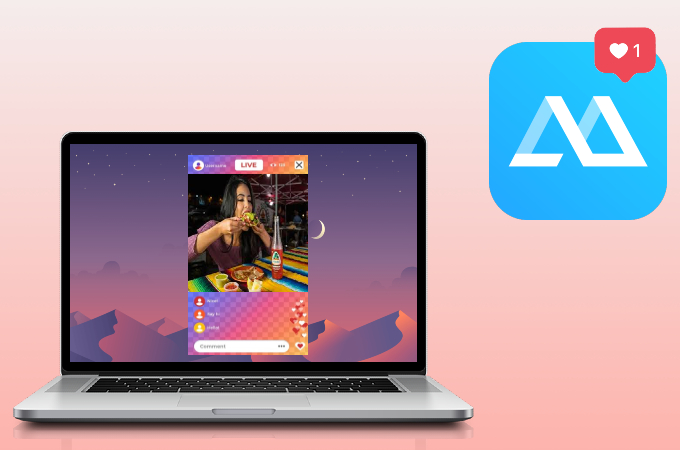
如果你的手機已經安裝了Instagram,那麼你只需要再下載一個ApowerMirror,就可以在電腦上直播Instagram了!ApowerMirror具備1080p的超高影片分辨率,而且還可以錄屏哦,功能很強大,操作非常簡單呢!以下是用ApowerMirror實現Instagram電腦直播的操作方法:
- 首先,您需要在電腦和 手機上下載和安裝應用程式.
- 啟動手機ApowerMirror應用程式並按下「投影」按鈕>>點擊開頭為Apowersoft的你的電腦設備>>按下「手機畫面投影」,然後點擊「立即開始」開始投影

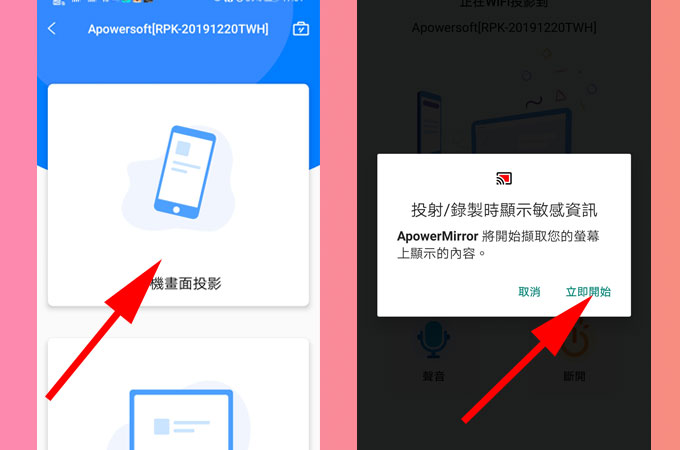
- 在電腦上登陸Instagram,得到金鑰后進入OBS Studio
- 在來源選項卡下,單機“+”鍵,並選擇“顯示器擷取”
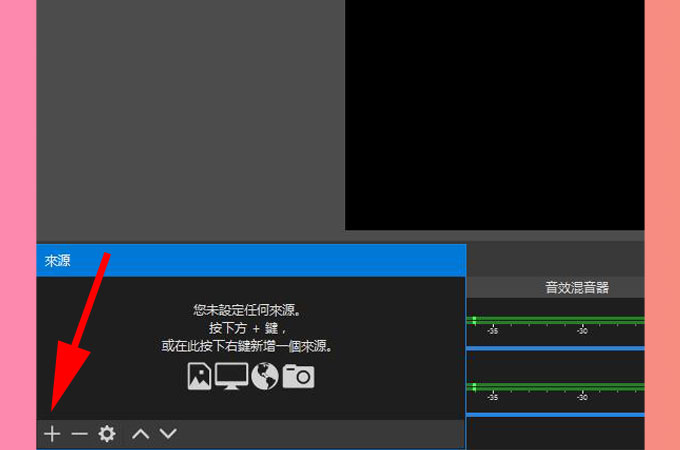
- 選擇建立新來源,點擊確定
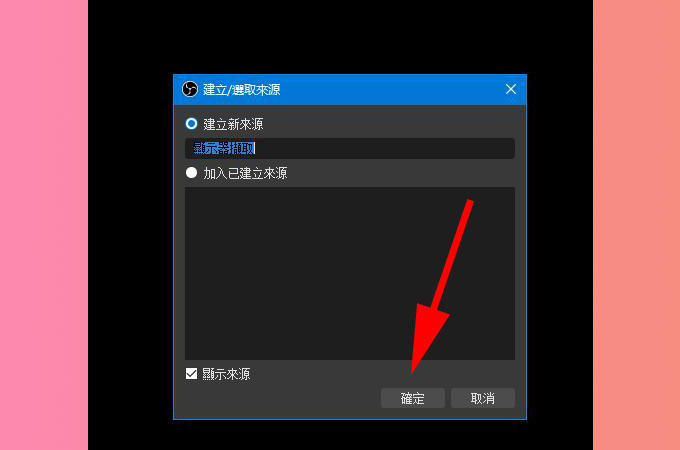
- 在顯示器選項卡下,下拉選擇ApowerMirror Main
- 最後,點擊開始串流,直播就開始了

- 首先,在電腦上下載並安裝Yellow Duck 。然後登陸你的Instagram賬號
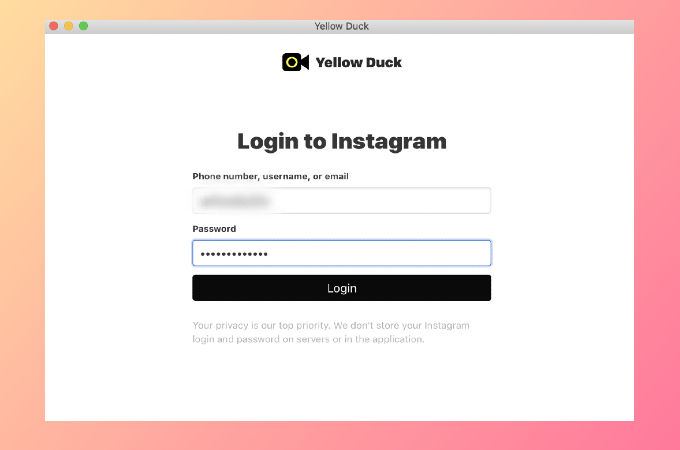
- 複製RTMP URL 和Instagram直播密鑰
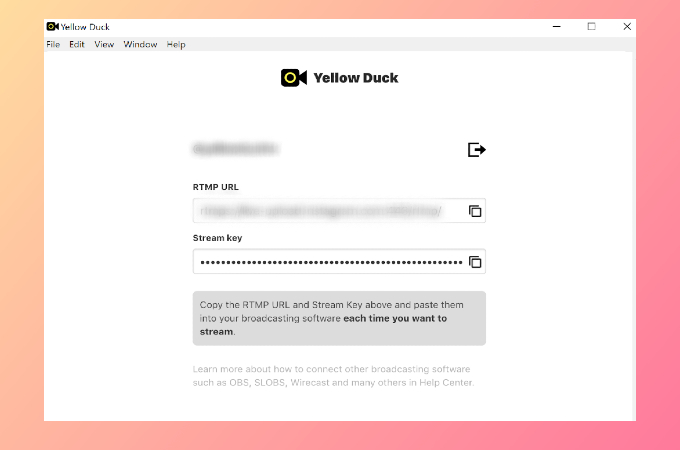
- 粘貼你的直播密鑰到OBS Studio 或者另一個直播平臺,你就可以開始直播了!
- 首先,在電腦上下載並安裝BlueStacks
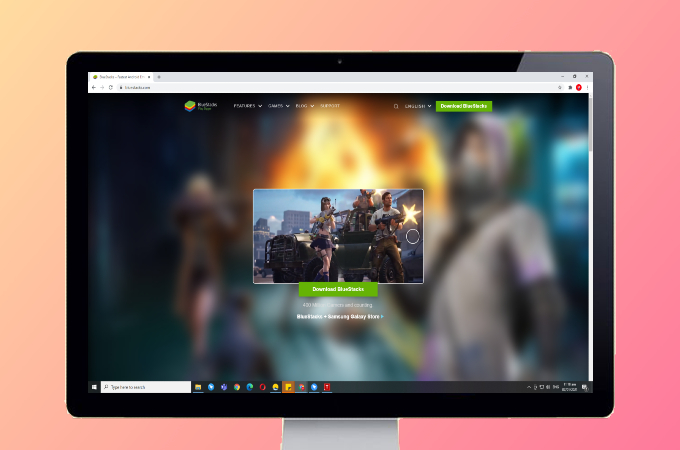
- 打開BlueStacks,並去谷歌遊戲商店,下載安裝Instagram
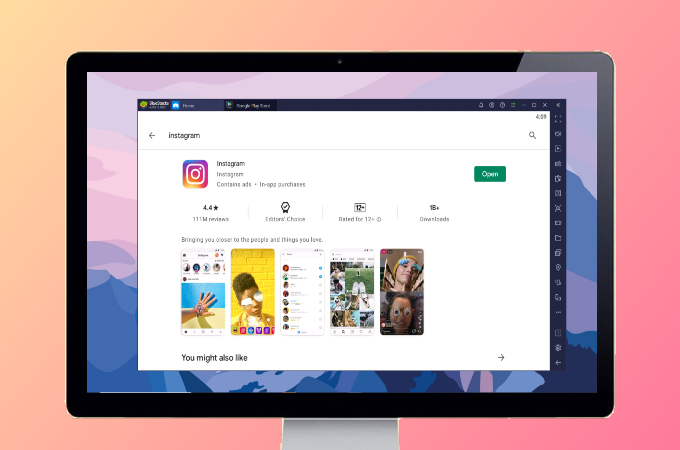
- 登陸你的Instagram賬號,點擊“+”圖標,再點擊“直播”。然後就可以開始直播了!
用 OBS Studio
Yellow Duck
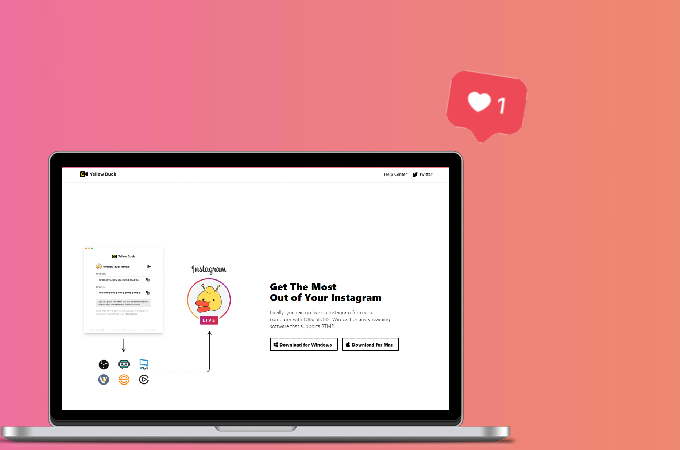
另一個方法就是用Yellow Duck在Instagram上直播。 它可以完美相容PC端,MAC,Linux。 Yellow Duck 不僅可以保證你的帳戶安全,而且是完全免費的! 下面就是用Yellow Duck 在電腦上直播Instagram的操作方法啦
BlueStacks
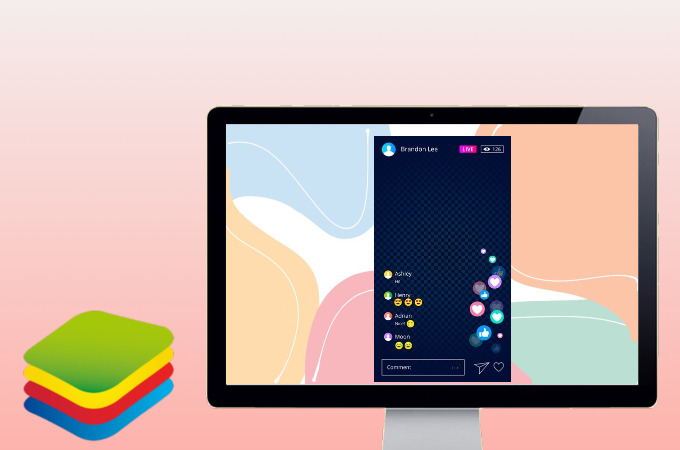
BlueStacks是當下最好的安卓手遊模擬器,用它也是可以在電腦上直播Instagram的。以下就是用BlueStacks實現在電腦上直播Insragram的操作方法~
結論
上面的所有軟體都可以實現在電腦上直播Instagram。如果你的電腦配置不錯的話,可以選擇安裝一個模擬器,但是最簡便的方法還是下載ApowerMirror,用投影的方式在電腦上直播Instagram。


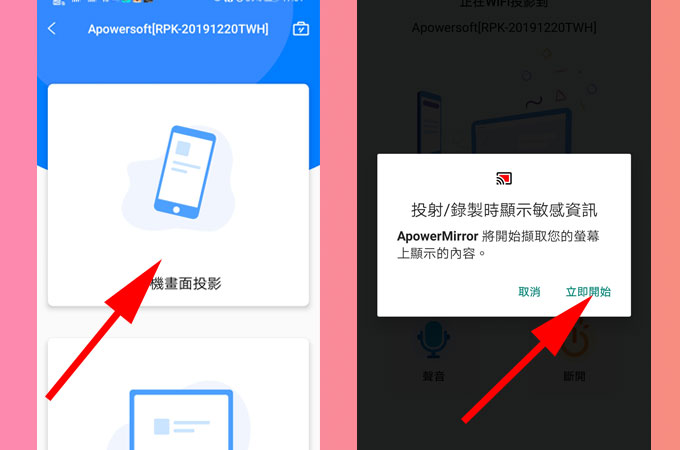
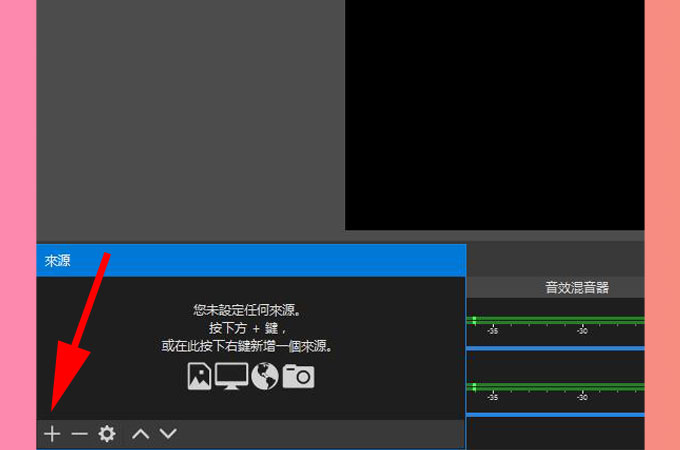
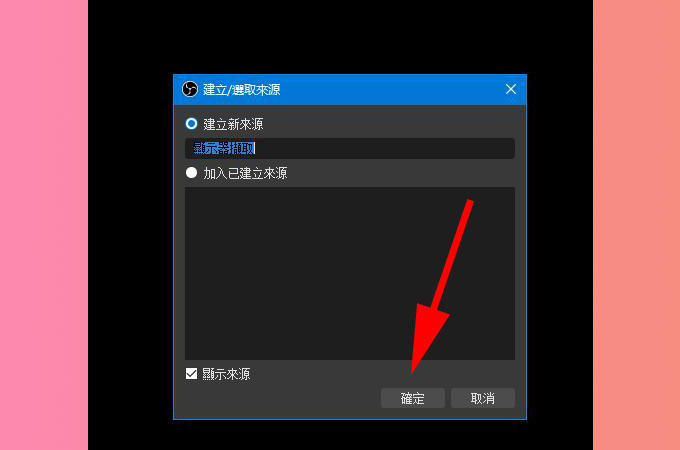

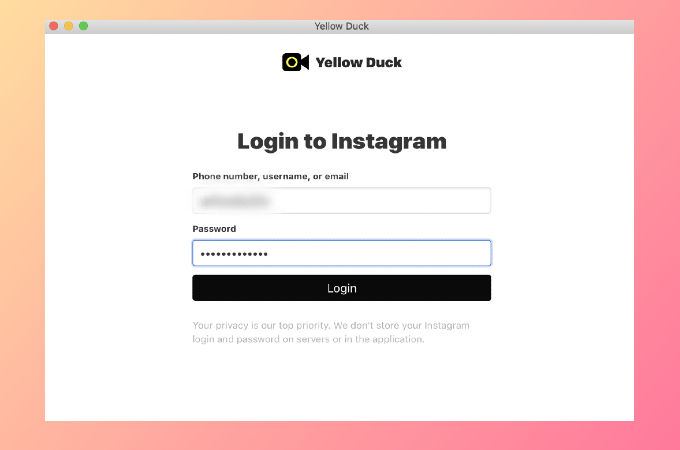
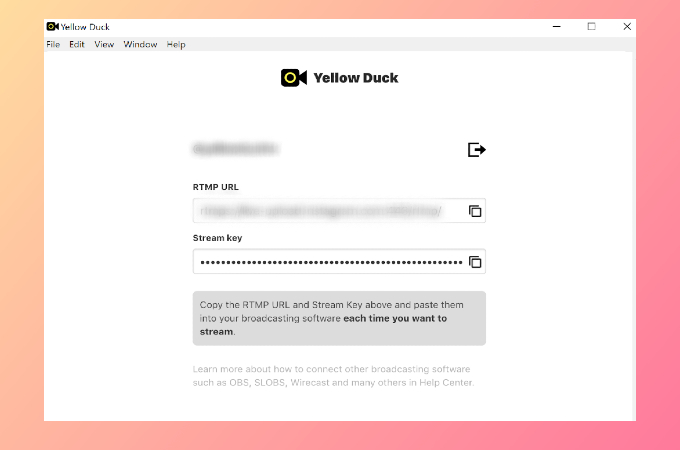
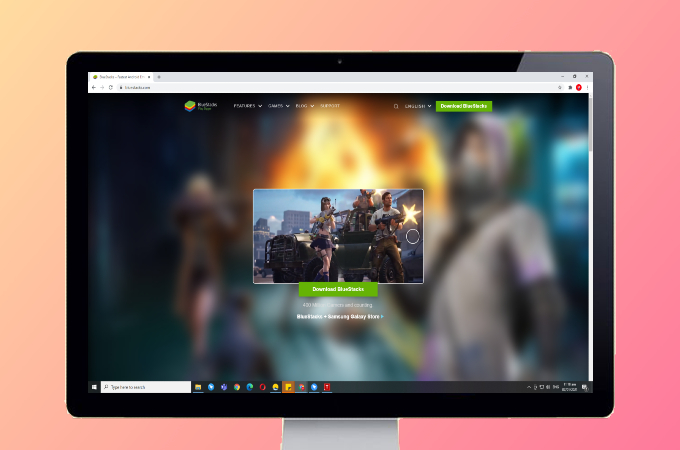
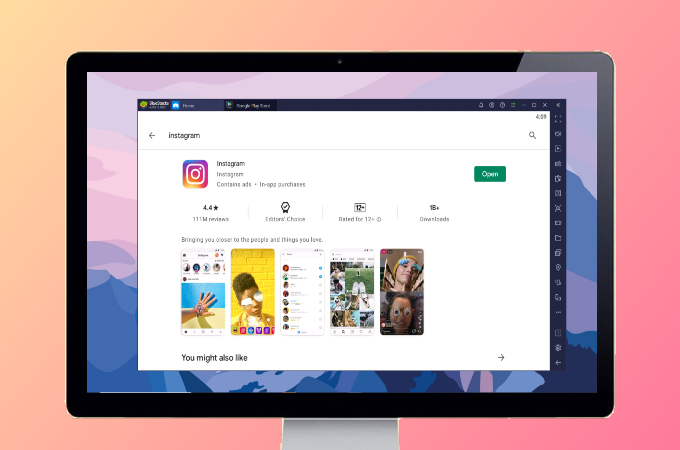

我要評論